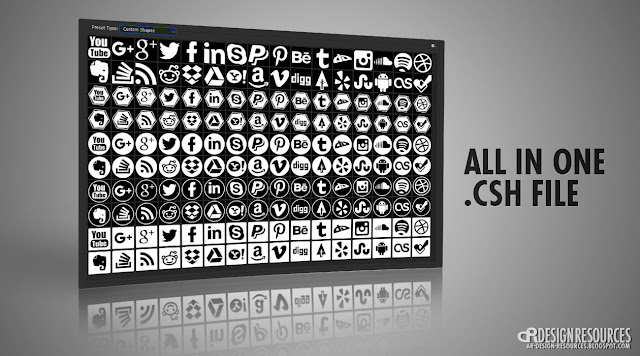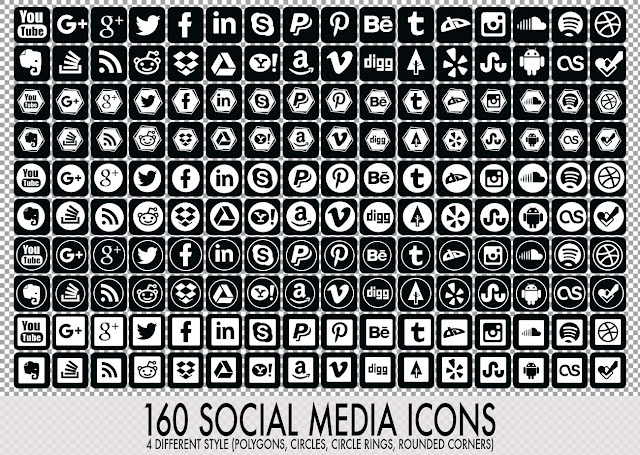Sabtu, 28 Januari 2017
Rabu, 25 Januari 2017
How to transform a Picture into an Old Paper Effect in Photoshop

In this tutorial, we'll see how to easily turn a regular photo into that old vintage paper look edges effect in Adobe Photoshop CC 2017, and all we are going to need is a texture of an old paper, and of course the image you want to apply it to, and we'll see how to apply this effect on two different images, a light image and a dark image.➤ Before you start watching, notice that this tutorial was made using Windows OS, so for Mac users simply alter Ctrl with CMD, and Alt with the Opt key.
—Stock:
:::::IMPORTANT: Any stocks are used for preview and tutorial purposes only. in case you want to use it you need to read the rules from the owners of this stocks.
—Old Paper Texture by: Textures
-Download
—Model 1: image
—Model 2: image
—Model 3: image
—Two Kids: image
Kamis, 19 Januari 2017
How to Create an Awesome Valentine's Day Wallpaper in Photoshop

With Valentine's Day just around the corner, we'll be celebrating the next Valentine with a charming wallpaper, created using Adobe Photoshop CC 2017. I hope you'll enjoy this Valentine tutorial and decide to share it with all your friends.➤ Before you start watching, notice that this tutorial was made using Windows OS, so for Mac users simply alter Ctrl with CMD, and Alt with the Opt key.
—Stock:
:::::IMPORTANT: Any stocks are used for preview and tutorial purposes only. in case you want to use it you need to read the rules from the owners of this stocks.
—Texture by: Textures
-Download
—Rose by: Darkrose42-stock
-Download
—Smudge Brushes by: Noise-less
-Download
—Broken Brushes by: Cloaks
-Download
—Font: Vampire Kiss
-Download
Jumat, 13 Januari 2017
Awesome Glitch Frames Photo Template PSD
—Stock:
:::::IMPORTANT: Any stocks are used for preview and tutorial purposes only. in case you want to use it you need to read the rules from the owners of this stocks.
—Models:
-Model 1 - Model 2 - Model 3
❝ This PSD created by LETSGETTOIT and it's 100% free to use and download, you are NOT ALLOWED to sell it or claim it's yours ❞
[DOWNLOAD ##download##]
Sabtu, 07 Januari 2017
160 Social Media Custom Shapes Icons

This free pack of Photoshop custom shapes features a set of 160 Social Media Custom Shapes Icons in 4 different styles (Polygon shape, Circles shape, Circle Rings shape, Rounded Corners shape) all in one single .CSH file. ENJOY!! ENJOY!!
⟶How to install Custom Shapes (.csh):
❶ Download the custom shape presets (its the one ending with *.csh).
❷ To add the presets to Photoshop, place them into the folder Custom Shapes in Photoshop Presets: C:\Program Files\Adobe\Photoshop\Presets\Custom Shapes\. (this path may vary depending on your version of Photoshop and where its installed)
❸ Now open Photoshop. (If you had it open during the installation, you’ll need to close it and re-open it again) Click on Photoshop’s custom shapes tool (or click “U”). Make sure to select “Custom Shape Tool.”
❹ Now to load the shapes set. In your top bar, look for the shape thumbnail, and click on the small arrow just to the right of it, a window will pops up shows your currently loaded shapes. In order to load the set, you'll need to click on that small arrow next to a gear icon, find the set (ADR_52-Custom-Shapes-Icons-for-Business-Cards) and click on it. Photoshop will ask you if you want to “Replace current shapes with the shapes from ADR_52-Custom-Shapes-Icons-for-Business-Cards?” Choose OK. and you're done.
Hopefully you’ll find it useful. Please, if you like it, take some time to share it, it’s highly appreciated.
Thank you
Langganan:
Komentar (Atom)
![[preview] Add an Awesome Dramatic Color Effect in Photoshop Add an Awesome Dramatic Color Effect in Photoshop](https://blogger.googleusercontent.com/img/b/R29vZ2xl/AVvXsEi5LLTDmDoZ4FvKRGT-IjjIHtqlmEaGkwNEsSU8BVySXjsg1B5p_OCq8PgE8ZjC1dd2qfrvYLipbak7iz76KlaEtnwueRGFfVMayUjPGAPZpns2PzdyqWZWOl7focY8BLwGqOhHfOKvDyHu/s640/%252BLETSGETTOIT_Dramatic-Color-Effect---Photoshop-Tutorial_PREVIEW-1.jpg)
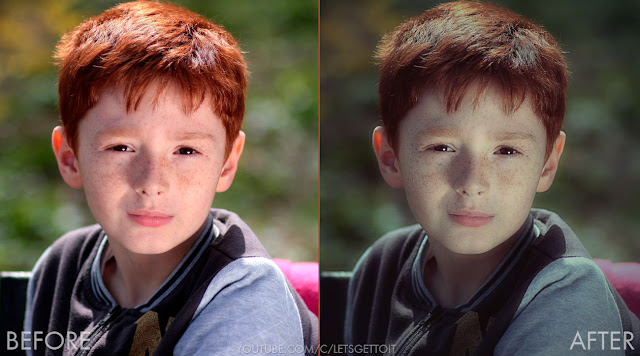


![[preview] How to transform a Picture into an Old Paper Effect in Photoshop How to transform a Picture into an Old Paper Effect in Photoshop](https://blogger.googleusercontent.com/img/b/R29vZ2xl/AVvXsEjZMVaJINVHdy6nlgP6-2SBc7hEhFbjbtz3dZ-7ytNQObeEnUIz_wcmGaoCl6IlHleIMR7oUsE9_VhM6qLBuIQ5R1nlq7zRjGDMvep2psBFrg-aDZtoWDbsZXTm-_8X7mnLlZD4xl4HFZBF/s640/How-to-Transform-Your-Picture-into-an-Old-Paper-Effect-in-Photoshop_PREVIEW.jpg)



![[preview] How to Create an Awesom Valentine's Day Wallpaper in Photoshop How to Create an Awesom Valentine's Day Wallpaper in Photoshop](https://blogger.googleusercontent.com/img/b/R29vZ2xl/AVvXsEi46SLZNyYa0kdSgbBO58wh9ImVaga1QX16Ge8tG1xbF06m1COVoTjVFjN5PWgWuLHzCZppYnbQ1S4MSMRERV82MQDUF0v8yhx8FK3EZjDiWy2ln4OEIwZo87TpvuigrK3YEJspB1J_X8ec/s640/How-To-Create-a-Valentine%2527s-Day-Wallpaper-Photoshop-Tutorial_PREVIEW.jpg)

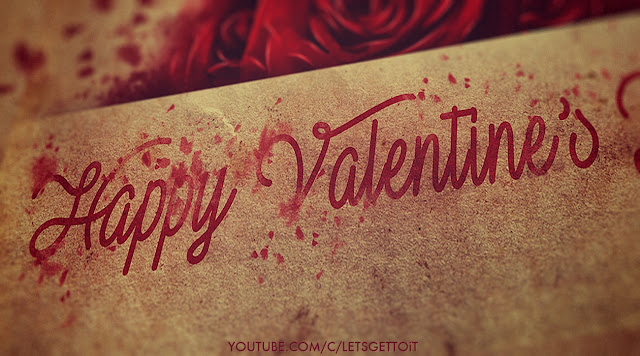
![[preview] Glitch Frames Photo Template PSD Glitch Frames Photo Template PSD](https://blogger.googleusercontent.com/img/b/R29vZ2xl/AVvXsEiE5bWeWY98rhjYhPJGt1bChbxzHSVAzZiJuL0FnBWkgQWKDEm-mxoc0wS4SSFnj1id-Y0Gy1ucpd1pH_xvLK553mdwAaBXdrYEcBvGiCQdMXzK8pPbX5__NeiUy3IQp00FPJ7XFtbJKMKD/s640/%252BLetsgettoit_Glitch-Frames-Photo-Template_PREVIEW.jpg)


![[preview] 160 Social Media Custom Shapes Icons 160 Social Media Custom Shapes Icons](https://blogger.googleusercontent.com/img/b/R29vZ2xl/AVvXsEgqBXDI1w3tQzAI3qMjltgY83sxjNyL6e1Te0WeUx_WVg3HVz86E5QF5Sqs9Dai8MDP6YHc9HybvsuNPLLe1Y9EPLs03-HpYia6FJT9oXhQINPjUbafCcdvUu_Ef_L6rhRs07glBww6rBwC/s640/Letsgettoit_160-Social-Media-Custom-Shapes_Thumbnail.jpg)